Request production access for SES
Overview
Let’s request production access for SES.Step 1: Go to the AWS management console and choose your region from the top right corner.
Choose the region where your business is located to comply with local
regulations.
| Region Name | Code |
|---|---|
| N. Virginia | us-east-1 |
| Ohio | us-east-2 |
| N. California | us-west-1 |
| Oregon | us-west-2 |
Step 2: Go to the SES console
a. Click theAccount dashboard.
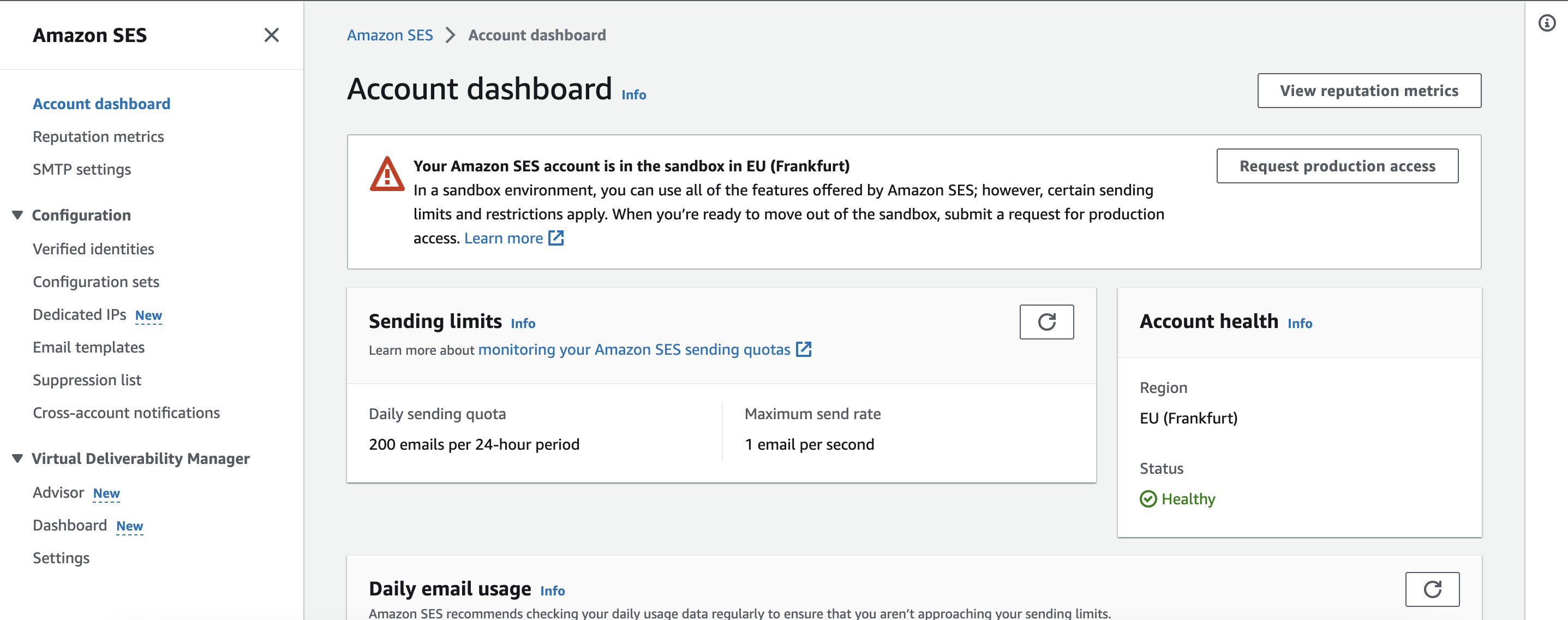 b. Click the
b. Click the Request production access button. Make sure you are in the correct region. (see the top right corner)
c. Choose mail type: Transactional or marketing.
Choose the one that you need the most. It doesn’t matter after you get the access.
Fill in the form. It’s always good to include a website URL. If you don’t have one, add SelfMailKit.com.
d. If they ask you to describe your use case, you can copy and paste from the relevant tab below:
Submit button.
It can be instantly approved or they will ask you for more information such as how many emails you plan to send etc. If you’re unsure, contact us and we will continue to talk to them on your behalf.

